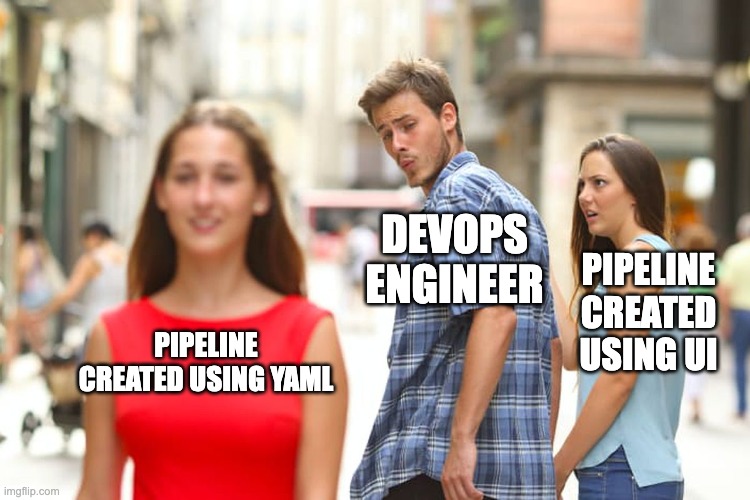I can feel the pain if you are coming after reading the official documentation of using variables in Azure DevOps by Microsoft. Seriously, so much content in just one post!
I just read the entire documentation and tried every example. Hopefully, I understand it and to check my understanding I came here to explain you.
Now what you are going to read is my personal notes that I made for Variables in Azure DevOps.
I am not going to do the same mistake by putting everything in the same post.
So this is going to be a series of different articles on working with variables in Azure DevOps.
😥 Why you should get serious about variables in Azure Pipelines?
If you are an aspiring DevOps engineer, and you want to upgrade your pipeline skills, then you have to start working with your pipeline as a code.
Yes... you understand it right. STOP USING THE AZURE UI EDITOR FOR CREATING PIPELINES.
Might be you like to create a pipeline using UI, but in real production scenarios whenever you will be deploying something or troubleshooting something, you always will going to interact with your pipeline as a code only.
So it's better to start using it.
Once you start working with your pipeline as a code you would be able to do tons of customization with your pipeline.
You would soon start feeling like THE GOD OF PIPELINES.
But... but... but... to be there. You have to master some weapons and one of them is working with variables in Azure pipelines.
🤩 Benefits of using variables in Azure Pipeline?
There are many benefits of using variables some of them that I can think of right now are:
Reusable Pipeline - By creating variables you can access the same value at different places. This will ensure that the same value getting rendered at all the places.
Modular Pipeline - One of the advantages of using variables is that it can help you to build a modular pipeline. You can store your variables in a separate file and can use them in your main pipeline file or can share it across multiple pipelines.
Dynamic and Flexible Pipeline - Variables in Azure DevOps can be used to create dynamic pipelines. This means that you can use variables to conditionally execute steps or control the flow of your pipeline based on runtime conditions, user input, or environment-specific configurations.
Secrets Management: Azure DevOps allows you to define variables as secret, ensuring sensitive information (such as connection strings or passwords) is securely stored. Secret variables are encrypted and can be used safely in your pipeline without exposing the actual values.
Integration with Release Pipelines: Variables defined in your build pipeline can be passed to release pipelines, enabling seamless integration and consistent configuration across your deployment pipeline.
Cross-platform Compatibility: Variables can be used in pipelines across different platforms (Windows, Linux, macOS), providing consistency in your pipeline configurations and making it easier to migrate or share pipelines across different environments.
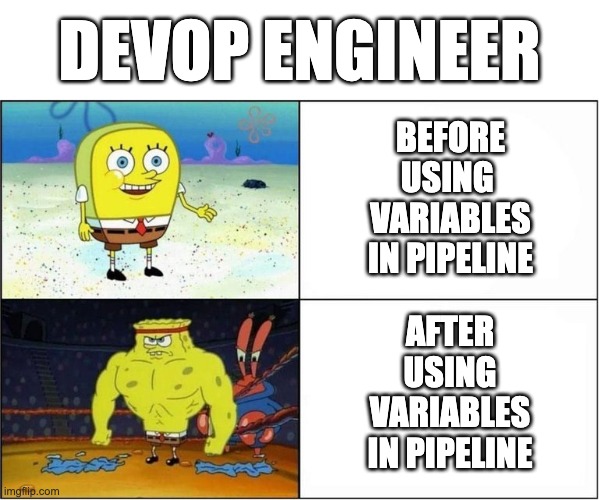
I hope you have now realized the importance and power that variables bring with them. So let's not wait anymore and start understanding the variables in Azure DevOps.
⚙️ Setting up the workspace
Before starting I will suggest you configure a dedicated project by name Azure DevOps in your Azure DevOps organization, where you will try, experiment and play around with the Azure DevOps.
I also do the same. Have a look...
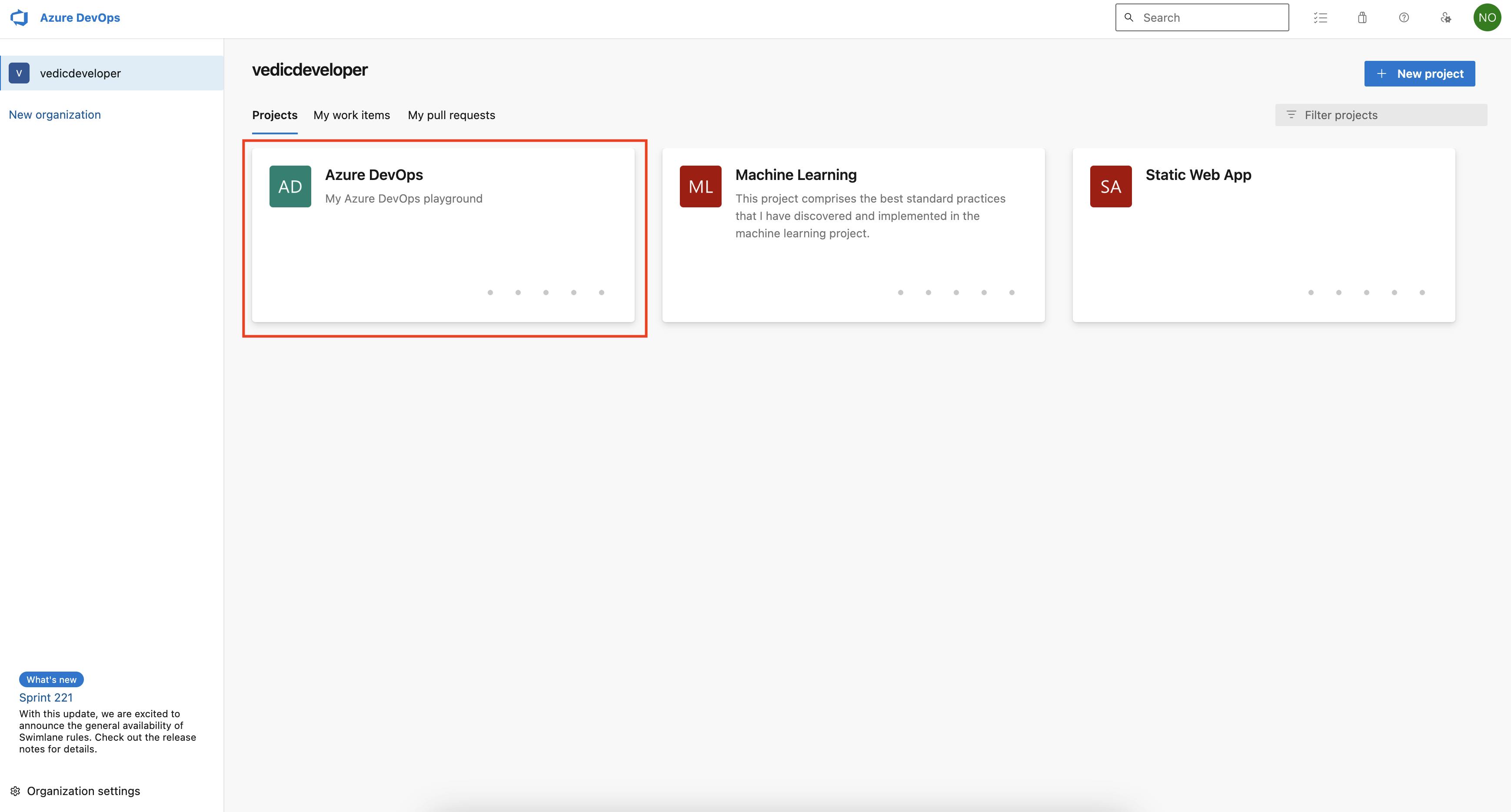
What next?
Nothing... see you in the next blog. Where we will create the pipeline to play around with variables in Azure DevOps.